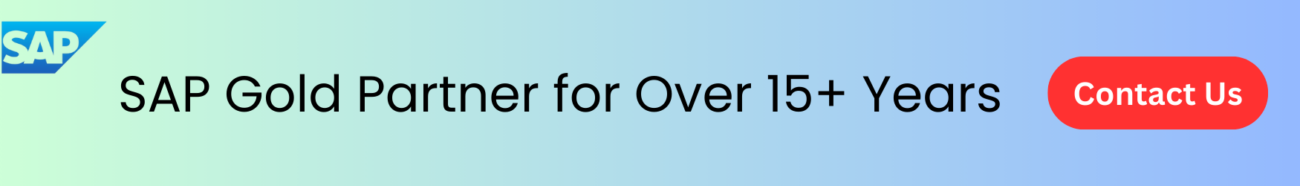If you’re a small or mid-sized business owner, you already know this: inventory can make or break your business.
One day you’re running out of your best-selling product, and the next, you’re overstocked with items that aren’t moving. Manual entries, delayed orders, and unhappy customers become your daily headache.
But here’s the good news — you don’t have to run your business like that anymore.
Meet SAP Business One, the ERP system designed especially for businesses like yours. In this article, we’ll talk about the common inventory problems most businesses face and how SAP Business One helps you solve them step-by-step — with less stress and more control.
Why Inventory Problems Hurt More Than You Think
Let’s begin with the real impact of poor inventory management.
Lost Sales = Lost Trust
When a customer places an order and you don’t have the product in stock, it’s not just a missed sale — it’s a missed opportunity. You may lose that customer forever. In today’s competitive world, customers expect fast service and reliable product availability.
Overstock Wastes Money
Keeping more inventory than needed ties up your cash. Every box sitting in your warehouse is money you could use elsewhere — for marketing, hiring, or business growth. On top of that, some items lose value over time, especially if they expire or go out of style.
Inaccurate Reports Lead to Poor Decisions
When you rely on spreadsheets or manual counts, errors creep in. Wrong stock levels mean wrong decisions — like ordering items you already have or missing out on fast-moving products.
Stress for Your Team
When your team constantly deals with late deliveries, wrong shipments, or missing products, it lowers morale. They spend time fixing mistakes instead of doing productive work.
So how do you avoid these problems?
Meet SAP Business One – Built for Growing Businesses
SAP Business One is a complete business management solution. It connects all your business operations — inventory, accounting, sales, purchasing, CRM, and more — in one single system.
But what makes it perfect for small and mid-sized businesses?
- It’s affordable
- It’s easy to use
- It’s customizable to fit your business
- And it doesn’t require a big IT team to manage
Let’s focus on how SAP Business One can solve your inventory challenges and help you take back control.
Real-Time Stock Visibility
Imagine being able to check your stock levels anytime, from anywhere. With SAP Business One, you can do just that.
Whether you have one warehouse or five, the system shows you exactly:
- What products you have
- How much quantity is available
- Where they are stored
- Which items are on order and when they’ll arrive
This real-time information helps you make better decisions. You no longer need to rely on outdated stock reports or guesswork. You’ll always know your exact inventory status — which means fewer delays and more happy customers.
Even better, SAP B1 lets you filter by location, batch, product category, and more — helping you stay organized at all times.
Automated Reordering
Running out of stock during peak season or when a customer urgently needs something? That’s a nightmare.
SAP Business One helps you avoid this with automated reordering rules.
You can set reorder points for every product — for example:
- Minimum stock level: 50
- Preferred stock level: 100
Once your stock goes below 50, the system can automatically send a reminder, or even create a draft purchase order to reorder the product.
This automation:
- Reduces the chances of stockouts
- Helps avoid last-minute panic buying
- Makes sure you never overorder or underorder
This means your shelves are always stocked — just right.
Batch and Serial Number Tracking
Some industries need advanced tracking for safety, compliance, or customer service reasons.
If you work with food, pharmaceuticals, electronics, or cosmetics, you know how important it is to track products accurately.
SAP Business One helps you:
- Track every item by batch number or serial number
- Check expiry dates
- Perform product recalls quickly, if needed
- Comply with industry regulations
Let’s say a supplier notifies you that a specific batch of products is faulty. Instead of checking dozens of spreadsheets, SAP B1 lets you trace the exact batch, know which customer bought it, and take action fast.
That’s peace of mind — for you and your customers.
Barcode Scanning Integration
Still entering product codes manually? That’s time-consuming and error-prone.
SAP Business One supports barcode scanning, which means your warehouse team can:
- Receive stock faster
- Pick and pack orders more accurately
- Reduce human errors
- Save hours of manual entry every week
You simply scan items using a barcode device or mobile scanner, and the system updates inventory levels instantly.
It’s a small change that makes a big difference in your daily operations.
Smarter Inventory Forecasting
What if you could predict demand and plan your inventory better?
SAP Business One uses your past sales and inventory trends to generate smart reports and forecasts. This helps you:
- Prepare for busy seasons
- Avoid excess stock during slow periods
- Plan promotions with the right inventory in place
For example, if the data shows that a certain product always spikes in sales during the holidays, you can increase stock ahead of time.
This predictive power gives you a competitive edge — and avoids surprises.
Everything is Connected: Sales, Purchase, Inventory & Finance
Most small businesses use separate tools for sales, stock, and accounting. This causes gaps, delays, and extra work.
With SAP Business One, everything is linked:
- You create a sales order → stock availability is automatically checked
- You receive goods from a purchase order → inventory and accounts payable are updated
- You issue an invoice → stock levels and profit margins are adjusted in real time
This smooth connection between departments saves time, reduces errors, and gives you a complete picture of your business — at any moment.
A Real-Life Example: Inventory Chaos to Control
Let’s say you run a small electronics business. You sell through both a store and an online platform. You have three warehouses and a wide range of products — from headphones to gaming consoles.
Before SAP Business One:
- You had no idea which warehouse had stock
- Your online orders were delayed because products were not updated in time
- You often ordered items that were already sitting in another location
After implementing SAP Business One:
- You can see live inventory from all warehouses in one dashboard
- Online and offline stock updates happen in real time
- You save at least 10–12 hours every week on inventory coordination
- Most importantly — your customers now receive orders on time
That’s the power of smart inventory management.
Is SAP Business One Right for You?
You might be wondering — is this really for my business?
Here’s a quick checklist. SAP Business One is ideal if:
✅ You manage inventory and product-based sales
✅ You have more than one warehouse or sales channel
✅ You’re still using Excel or old systems
✅ You want automation and insights without a complex setup
✅ You want to reduce errors and manual work
Industries that love SAP Business One include:
- Wholesale & distribution
- Retail (online and in-store)
- Food and beverage
- Manufacturing
- Pharmaceuticals
- Electronics and appliances
- Personal care and cosmetics
If your business falls in any of these, SAP Business One can change the game for you.
How to Get Started
Getting started with SAP Business One is easier than you think.
You can choose between:
- Cloud-based deployment (less IT setup, accessible from anywhere)
- On-premise deployment (better control, if you have IT support)
The pricing is flexible and usually based on the number of users and features you need. Most companies recover the cost quickly because of the time saved, fewer errors, and better decision-making.
Most implementations take a few weeks to a few months, depending on the complexity. A good SAP partner can help you plan, train your team, and go live smoothly.
Final Thoughts
If inventory issues are holding your business back — it’s time to take control.
SAP Business One isn’t just another software — it’s a complete solution that connects your products, people, and processes. It helps you make better decisions, serve customers faster, and grow without the usual chaos.
✔ Say goodbye to guesswork.
✔ Say goodbye to spreadsheets.
✔ Say hello to smart inventory management.
Want to see how SAP Business One could work for your business? Let’s explore that together.
FAQs
What is SAP Business One, and how is it different from regular SAP?
SAP Business One is an ERP system made specifically for small and mid-sized businesses. Unlike larger SAP systems built for big corporations, Business One is simpler, more affordable, and easier to use without a large IT team.
Can SAP Business One help me track inventory in more than one location?
Yes. SAP Business One allows you to manage inventory across multiple warehouses or locations. You can check stock availability by warehouse, transfer stock between locations, and set reorder levels for each one.
Do I need barcode scanners to use SAP Business One?
No, but barcode integration is optional and highly recommended. It speeds up your warehouse processes, reduces manual errors, and updates stock in real-time.
Will it be hard for my team to learn SAP Business One?
Not at all. The system is user-friendly, and many businesses find that their teams adjust quickly with just a bit of training. Most SAP partners also provide setup and onboarding support.
How secure is my inventory data in SAP Business One?
Whether cloud-based or on-premise, SAP Business One offers strong security features. Your data is encrypted and protected with user permissions, backups, and audit trails.

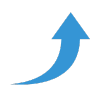 SAP Cloud ERP Private
SAP Cloud ERP Private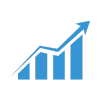 SAP Cloud ERP
SAP Cloud ERP SAP Business One
SAP Business One SAP Business ByDesign
SAP Business ByDesign SAP SuccessFactors
SAP SuccessFactors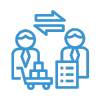 SAP Ariba
SAP Ariba SAP Sales Cloud
SAP Sales Cloud SAP Concur
SAP Concur SAP Business Technology Platform
SAP Business Technology Platform SAP Analytics Cloud
SAP Analytics Cloud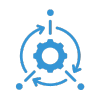 SAP Signavio
SAP Signavio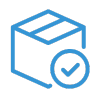 SAP Business One FASHION
SAP Business One FASHION SAP Business One PAYROLL
SAP Business One PAYROLL SAP Business One PDC
SAP Business One PDC SAP Business One PDT
SAP Business One PDT SAP Business One REAL ESTATE
SAP Business One REAL ESTATE SAP Business One RENTAL
SAP Business One RENTAL