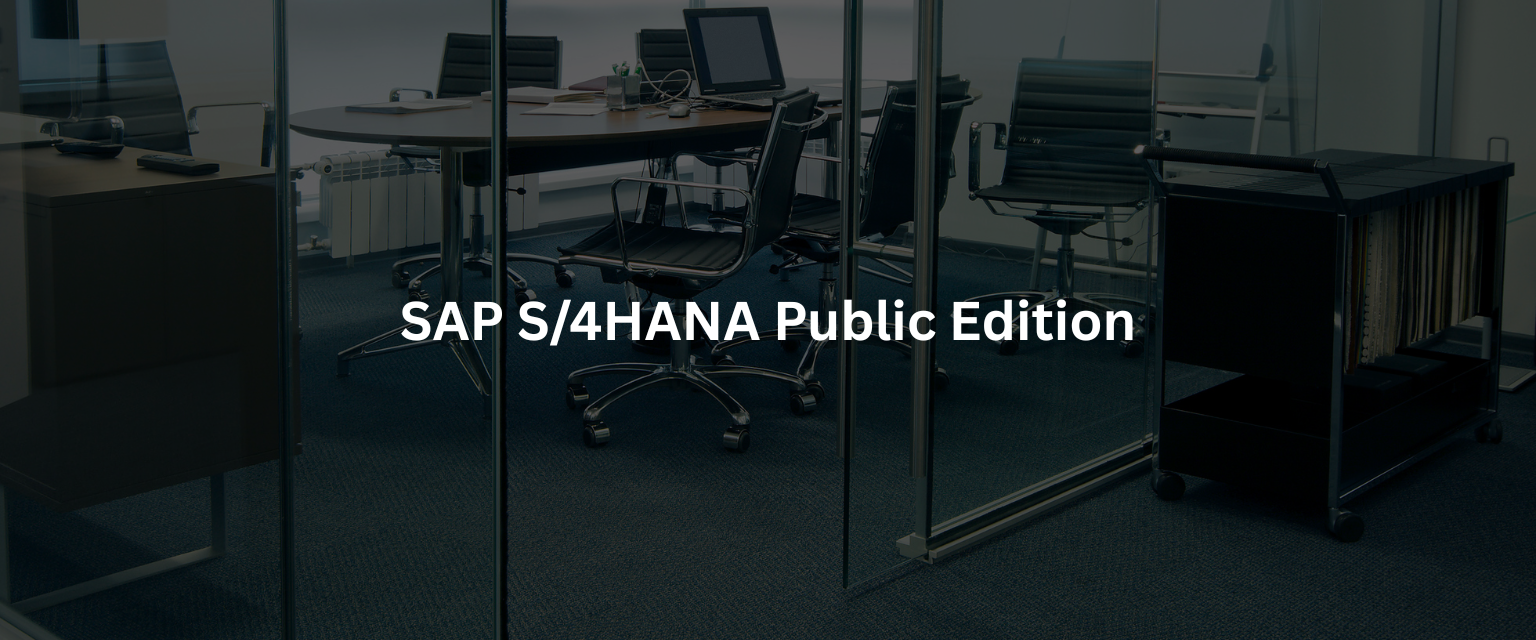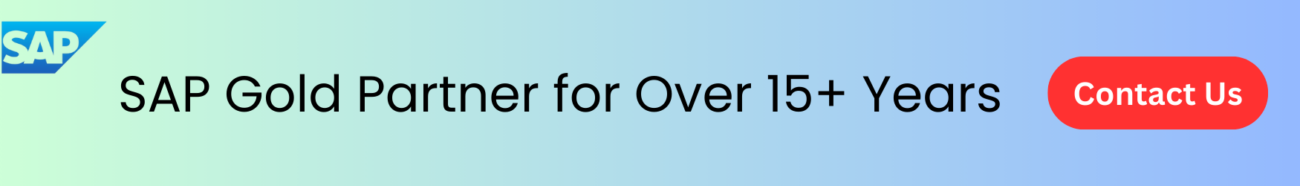ERP (Enterprise Resource Planning) systems are meant to help businesses run better. But for many companies, setting up an ERP turns into a big headache. If you’re feeling lost or stressed about your ERP project, you're not alone. This article is for you. We’ll walk through the common challenges, how SAP S/4HANA Public Edition can help, and what steps you can take to make your ERP journey smoother.
Why Do ERP Projects Often Fail?
Many businesses start with good intentions, but ERP projects can go off track quickly. Common problems include:
- The project takes too long because the planning wasn’t clear.
- It costs more than expected due to hidden fees or custom work.
- The system is too hard to use, and people struggle to adapt.
- Teams don’t accept the change and stick to old ways.
Often, companies jump in without the right support, training, or planning. This creates confusion, resistance, and delays. Understanding why ERP projects fail helps you avoid those mistakes.
What Is SAP S/4HANA Public Edition?
SAP S/4HANA Public Edition is a modern, cloud-based ERP system made by SAP. It runs online, so you don’t need big servers or an in-house IT team to manage it. SAP takes care of software updates, data security, and maintenance.
This version comes with pre-set tools and features that are built for common business needs. It includes finance, sales, supply chain, HR, and more. You can start quickly, without waiting months for a custom system to be built.
How Is It Different from Other SAP Options?
There are a few versions of SAP S/4HANA. Here’s how they compare:
- Public Edition: Cloud-based and ready-to-use. SAP handles updates and support. It’s great for businesses that want a quick setup and don’t need heavy customization.
- Private Edition (RISE with SAP): Still in the cloud, but more flexible. You get more control over custom features. It takes longer and costs more.
- On-Premise: Installed on your own servers. Full control but high cost, longer timelines, and more IT work.
Public Edition is a good fit for businesses that want to grow fast without getting stuck in tech issues.
Ways SAP S/4HANA Public Edition Makes Life Easier
Here’s how this solution can make ERP simpler:
- Quick Start: You get templates and ready-made workflows. This saves time and helps you go live faster.
- Regular Updates: SAP sends automatic updates. You don’t have to worry about falling behind or paying extra for upgrades.
- Built-in Best Practices: It comes with industry-standard processes that are proven to work.
- Lower Cost: You save on servers, IT staff, and setup. It’s a smart choice for small and medium-sized businesses.
- Scalability: You can start small and grow over time, adding features as your needs change.
Overall, it’s less stressful and more manageable for growing companies.
Is This the Right Choice for My Business?
Ask yourself:
- Do I want to get started quickly without huge upfront costs?
- Do I need a system that grows with my business?
- Am I okay with using a system that follows industry standards?
SAP S/4HANA Public Edition is best for companies that want a clean, modern system and don’t need deep customization. It’s ideal for small and mid-sized companies, especially those looking to replace outdated systems or streamline operations.
Worried About Cloud ERP? Read This First
You might have concerns about using a cloud system. Let’s answer some common ones:
- Is my data safe? Yes. SAP uses top-level security standards to protect your data.
- Will it work with my other tools? Yes. SAP allows you to connect with other systems and software.
- Is it legal in my country? Yes. SAP supports rules and regulations in many countries, including tax, data, and compliance.
- What if my internet goes down? Most cloud systems have backup and offline options to avoid complete downtime.
Cloud ERP is secure, stable, and flexible. Many companies are already using it successfully.
How to Get Ready for a Smooth ERP Start
Here are some simple but powerful steps to prepare:
- Choose the right partner: Find an expert who understands your business and has experience with SAP.
- Train your team: Don’t just set up the system—make sure people know how to use it.
- Plan carefully: Define your goals, deadlines, and budgets clearly. Good planning avoids problems later.
- Test before going live: Run trials with your data and workflows so you can catch issues early.
- Keep it simple: Start with what you need most. Add more features later as you grow.
Taking time to prepare well will help your team feel confident and reduce mistakes.
Final Thoughts: Should You Go for It?
If your current system is slowing you down, or if you’re just starting your ERP journey, SAP S/4HANA Public Edition might be the fresh start you need. It helps you focus on business—not IT problems.
You get a powerful, easy-to-use system that fits modern needs. No big servers, no long wait times, no huge learning curve. Just a clean, efficient ERP that works.
Want to explore more? Talk to a trusted SAP partner. They can help you understand costs, timelines, and how to get started step by step.
FAQs
What does ERP mean in simple terms?
ERP stands for Enterprise Resource Planning. It’s software that helps manage your business activities like accounting, sales, inventory, and human resources in one place.
Is SAP S/4HANA Public Edition hard to use?
No. It comes with easy-to-follow processes and a clean interface. Plus, SAP provides training and support to help users learn it quickly.
How fast can I go live with SAP S/4HANA Public Edition?
Many businesses can go live in a few weeks to a few months, depending on their size and readiness. It’s much faster than traditional ERP systems.
Can I customize the SAP S/4HANA Public Edition?
You can make some changes, but it’s designed to work best with standard processes. If you need heavy customization, the Private Edition may be better.
Is my company’s data secure in the cloud?
Yes. SAP uses high-level security measures and follows global standards to protect your data.

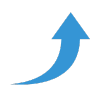 SAP Cloud ERP Private
SAP Cloud ERP Private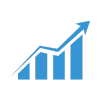 SAP Cloud ERP
SAP Cloud ERP SAP Business One
SAP Business One SAP Business ByDesign
SAP Business ByDesign SAP SuccessFactors
SAP SuccessFactors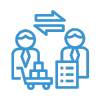 SAP Ariba
SAP Ariba SAP Sales Cloud
SAP Sales Cloud SAP Concur
SAP Concur SAP Business Technology Platform
SAP Business Technology Platform SAP Analytics Cloud
SAP Analytics Cloud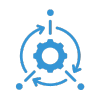 SAP Signavio
SAP Signavio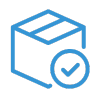 SAP Business One FASHION
SAP Business One FASHION SAP Business One PAYROLL
SAP Business One PAYROLL SAP Business One PDC
SAP Business One PDC SAP Business One PDT
SAP Business One PDT SAP Business One REAL ESTATE
SAP Business One REAL ESTATE SAP Business One RENTAL
SAP Business One RENTAL